Harnessing technology effectively can release hours each week, yet the overwhelming number of options often turns selection into procrastination.
This guide curates high-impact apps into clear categories, letting you assemble a bespoke, worldwide-friendly productivity stack without the trial-and-error headache.
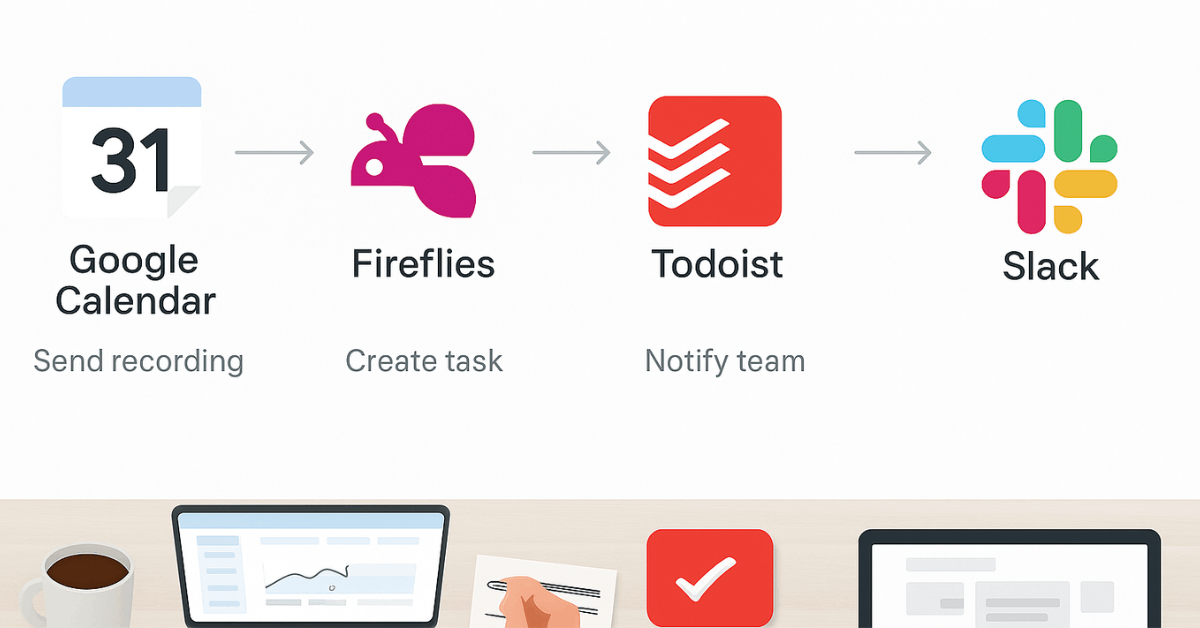
Build a Reliable Task Command Center
Strong task management removes mental load and clarifies next actions.
- Todoist strikes a balance between power and simplicity, syncing across every major platform. You gain natural-language deadlines, nested projects, and AI-assisted prioritization for as little as $0 per month.
- TickTick speeds up capture through a global hotkey that appears over any screen, adds built-in habit tracking, and offers generous recurring task controls.
Choose one task app, forward every scattered reminder into it, then schedule a weekly review to keep lists actionable.
Master Your Calendar Instead of Checking It All Day
Coordinated scheduling protects deep-work blocks and prevents meeting overlaps.
- Google Calendar integrates automatically with Gmail, Zoom, and hundreds of other tools, displaying events in varied views while remaining free for personal accounts.
- Reclaim.ai integrates AI into that same calendar, shielding focused work from last-minute invites and automatically rescheduling recurring one-on-ones when conflicts arise (full features start at $8 per user per month).
- Calendly eliminates back-and-forth emails by presenting openings you pre-approve; invitees self-book, and the event appears in every participant’s calendar.
Connect a calendar to Calendly, publish one booking link, and watch manual scheduling vanish.
Keep Ideas Flowing Through Fast Note Capture
Notes should surface instantly during meetings, research, or spontaneous inspiration.
- Apple Notes syncs seamlessly across macOS, iOS, and the iCloud web portal, storing text, checklists, and scanned documents at no cost unless additional cloud space is needed.
- Notion structures notes as linked pages or databases, supports rich embeds, and speeds repetitive documentation through templates—ideal for teams needing collaborative workspaces.
Funnel meeting takeaways into a single notebook, then convert action items directly into your chosen task manager.
Turn Meetings Into Actionable Summaries
Automated transcription frees attention for active participation instead of frantic typing.
- Fireflies.ai records audio, tags speakers, and generates concise action lists. Unlimited transcription is free, while AI-powered summaries unlock at $10 per user monthly.
Auto-route every Fireflies task into Todoist via Zapier, ensuring commitments never disappear.
Guard Focus by Eliminating Digital Temptations
Sustained concentration often requires environmental controls.
- Freedom enforces device-wide blocklists that sync across desktop and mobile, starting at $3.33 monthly when billed annually.
- Pomodor supplies adjustable Pomodoro timers right in the browser, displaying countdowns on the tab title so remaining minutes stay visible while you work.
- Habitica turns daily routines into a role-playing game that rewards streaks, bringing accountability and fun to behavior change.
Combine Freedom’s blocklists with Pomodor intervals to alternate deep focus with timed breaks, then log finished sessions in Habitica for streak motivation.
See Where Every Minute Really Goes
Retrospective analysis reveals hidden inefficiencies and supports accurate billing.
- Toggl Track begins timing with one click, runs on every device, and maintains a generous free tier for up to five users.
- Sunsama pairs time blocking with reflective daily shut-down rituals; after a 14-day trial, pricing starts at $16 monthly when billed annually.
- Clockify offers unlimited tracking for individuals who prefer a no-cost, straightforward approach.
Run Toggl for a full week without judging results, then examine reports to identify patterns before applying strict calendar blocks in Sunsama.
Consolidate Communication Instead of Chasing It
Unified inboxes shrink context-switching overhead.
- Microsoft Outlook merges email, calendar, tasks, and notes, supporting most major providers while remaining free for personal use.
- Beeper pulls WhatsApp, Messenger, Telegram, Discord, and other networks into one searchable conversation hub at no charge (premium tier anticipated).
Create focused notification rules—essential conversations ping immediately, everything else batches for scheduled review windows.
Capture Content for Later—and Find It Fast
Information worth revisiting should be saved in purpose-built tools rather than bookmarks you forget.
- Pocket stores articles offline, highlights key passages, and syncs across devices; premium search and permanent backups cost $4.99 monthly.
- Feedly compiles RSS feeds into a clean reading queue; the forever-free plan tracks 100 sources, while Pro tiers add AI-driven curation.
- Windows Clipboard Manager (Win + V) keeps the last 25 copied items and pins frequently pasted text, eliminating lost snippets.
Forward newsletters into Pocket automatically, skim through a dedicated reading hour, and convert worthy ideas into Notion pages.
Secure Every Login Without Memorizing Anything
Robust password hygiene protects both personal and professional assets.
- 1Password stores credentials, payment cards, and secure notes in encrypted vaults accessible across browsers and devices for $36 annually.
Import all browser-saved passwords, enable 2-factor prompts, and share limited vaults with teammates instead of emailing sensitive data.
Automate Repetitive Work to Multiply Output
Removing manual transfers between apps provides the biggest productivity leap.
- Zapier links thousands of services through no-code workflows, harnessing built-in AI to draft messages, route data, or trigger chatbots. The free plan covers two-step Zaps; complex automation starts at $20 monthly.
- ChatGPT augments creativity and research, generating outlines, summarizing documents, or drafting replies—advanced models sit behind a $20 monthly Plus tier.
Map a simple Zap that watches your calendar for finished meetings, sends audio to Fireflies for transcription, creates Todoist tasks, and notifies your team in Slack automatically.
Platform-Specific Power Boosters Worth Adding
Certain utilities shine brightest on their native operating systems.
- Alfred (macOS) opens files, launches apps, expands snippets, and runs custom workflows from one universal hotkey, trimming countless microseconds throughout the day.
- HubSpot centralizes client relationships, automatically logging Gmail threads and surfacing deal stages—particularly useful when multiple team members interact with the same prospect.
Assign Alfred hotkeys for repetitive searches, then link HubSpot email tracking so follow-ups never slip.
Assemble Your Personal Productivity Stack
A streamlined toolkit only works when configured around actual workflows, not hype. Follow this sequence:
- List bottlenecks clearly. Identify tasks that feel tedious or steal focus.
- Pick one app per category. Resist overlapping features; redundancy breeds confusion.
- Establish integration paths. Use Zapier or native connectors so data travels automatically.
- Schedule regular audits. Monthly reviews reveal feature gaps and usage drift before clutter returns.
- Iterate, don’t overhaul. Swap a single tool when necessary instead of rebuilding the entire stack.
Implementing disciplined systems yields exponential results, yet success ultimately relies on consistent habits. Combine the apps above with deliberate routines, and your productive hours will expand without requiring more time.
Conclusion
Productivity doesn’t hinge on downloading dozens of apps—it stems from assembling a streamlined toolkit that aligns with your habits, goals, and real-world workflow.
By choosing one reliable tool per category, integrating them thoughtfully, and regularly reviewing their impact, you build a tech stack that works for you, not the other way around.
Combine smart systems with consistent use, and you’ll reclaim time, reduce stress, and achieve more with less friction.



