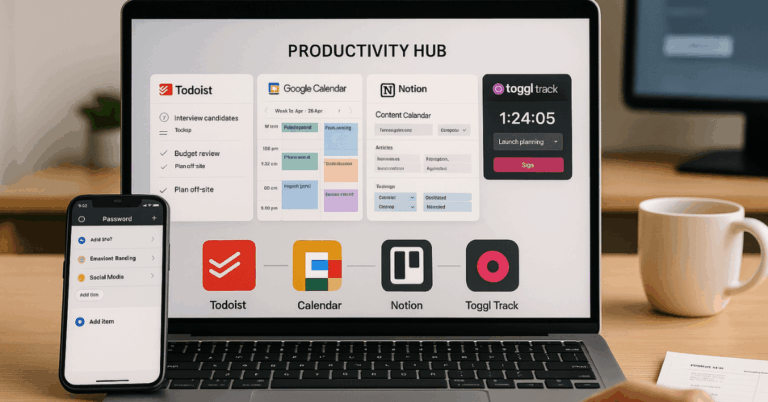If you work on a project for an hour without tracking, did it really happen? Tracking every minute is key, whether you’re freelancing or in a 9-5 job.
It helps set the right prices and manage your schedule, ensuring you use your time wisely. Time-tracking apps are a game-changer.
If you want to change and improve how you work and play, read on as we reveal the best time-tracking apps for 2024.
The Best Time-Tracking Apps for 2024
Below is a list of time-tracking apps that we will discuss more:
- Toggl Track: If you’re looking for a cost-free solution to track your time, this app is a great choice.
- HourStack: Perfect for integrating your team’s project management tools to streamline your workflow.
- Timely: Ideal for large teams, this app automates time tracking to save you effort.
- Memtime: Simplifies automated time tracking, making it easier to focus on your tasks.
- TrackingTime: Offers a unique way to visualize your time, helping you balance work and play.
What Makes the Best Time-Tracking App?
The best time-tracking software lets you monitor your time use, aiding in identifying work patterns and making informed business decisions.
It offers a comprehensive view of your work, whether you’re solo or in a team. This data is crucial for accurate invoicing, ensuring confidence in your billing.
It promotes transparency for teams, allowing easy communication of monthly tasks. This efficiency can enhance both work and play.
Criteria of a Good Time-Tracking App
To choose a good time-tracking app for balancing your work and play, consider these factors:
- Real-Time Tracking: Most apps offer real-time tracking. This feature provides a running clock that starts when you begin a task and can be paused or stopped when you’re done.
- Editing and Manual Entry: The best apps allow you to adjust tracked time or add time blocks manually. For example, if you take a break or forget to start a timer, you should be able to modify the time log or add a time block for accurate recording.
- Reporting Features: Look for apps with comprehensive dashboards and reports. These tools should enable you to analyze time spent on projects, tasks, or clients over different periods.
- Invoice Creation and Data Export: Your app should help you take action on your tracked time. It should allow you to create invoices or export data in formats like PDFs, CSVs, or Google Sheets for sharing.
- Accessibility: The ideal time-tracking tool should be easy to use and accessible from various platforms, including browsers, desktop apps, and mobile devices.
- AI Integration: Some apps use artificial intelligence to automate time tracking or assign time blocks to related tasks and projects. Consider these features for a more streamlined experience.
A Glimpse of the 5 Best Time-Tracking Apps
Before we discuss the features of each app, here’s a quick overview to help you choose the right one for your needs:
- Toggl Track: Ideal if you’re looking for a free option. It’s easily accessible from anywhere, making it perfect for keeping tabs on your time. The first 5 users are free, and then it’s from $9 per user per month.
- HourStack: Great for integrating with your team’s project management software. It simplifies planning and tracking your team’s workload. Pricing starts at $12 per month for one user.
- Timely: If you’re part of a large team, this app’s automated tracking and AI assistant for categorizing activities can streamline your work. Plans start from $9 per user per month for up to 20 projects and 5 users.
- Memtime: For those who prefer a minimalist interface, this app offers simplified automated time tracking. It’s available from $12 per user per month with a 24-month subscription.
- TrackingTime: If you want a different visual approach to time management, this app’s robust task management features could be what you need. It’s free for up to 3 users, with plans starting from $5.75 per user per month.
- RescueTime: Perfect for reducing distractions, it offers focus sessions to block distracting websites. There’s a free Lite plan for individuals, and paid plans start from $12 per user per month.
Each of these apps can help you make the most of your time, whether you’re working or playing.
Free Time Tracking App – Toggl Track
If you’re in need of a time tracker but can’t afford one, Toggl Track is your go-to option.
For freelancers, this tool has been a game-changer.
Its free tier offers a wide range of apps (Windows, Android, iOS, macOS, Linux, Web, and browser extensions) and includes essential time-tracking features.
Effortless Time Tracking With Toggl Track
Toggl Track stands out for its simplicity. Unlike other apps that require you to set up a client, project, and task before tracking time, Toggl lets you start immediately.
You can view your time entries in a grid or calendar format and sort out the details later.
Enhanced Productivity With Browser Extensions
Using Toggl Track’s Chrome or Firefox extensions adds a timer button to almost any web app, from Google Docs to Help Scout.
This constant reminder to track your time, along with the desktop app’s visibility, makes Toggl one of the most user-friendly tools.
Also Read: 5 Nutrition Planning Apps You Need for a Healthier Lifestyle
Flexibility With Zapier Integrations
For added convenience, Toggl Track’s Zapier integrations allow you to connect the app with your favorite tools, automating time entries with calendar events or adding them to a spreadsheet.
Limitations of Toggl Track
While the free plan is great for basic time tracking, you’ll need to upgrade to the Premium plan for detailed insights, saved reports, and billable hours tracking.
If you’re seeking a task management or planning feature, you might need to explore other options.
Pricing
Toggl Track is free for up to 5 users. The Starter plan, at $9/user/month when billed annually, includes time rounding, billable rates, and saved reports.
Top Time Tracking App for Team Integration – HourStack
For effective project time tracking that integrates seamlessly with your preferred project management tool, consider HourStack.
This tool is designed to streamline both planning and tracking time for your team.
Sleek Design and Ease of Use
HourStack stands out with its sleek, user-friendly combination of a calendar and time tracker.
It offers native integrations with Asana, Google Tasks, Trello, Todoist, and Google Calendar.
You can easily drag and drop tasks from these apps into your HourStack calendar to schedule your team’s workload.
Simplicity and Clarity
HourStack’s strength lies in its simplicity.
The Calendar page displays your tasks, allowing you to schedule and record work time without being overwhelmed by complex settings.
The Reports page provides a clear overview of your scheduled versus logged hours and completed tasks.
Custom Integrations with Zapier
If HourStack doesn’t natively support a tool you use, you can create custom integrations using Zapier.
This flexibility allows you to tailor your time tracking to suit your needs.
Limitations and Pricing
HourStack is primarily web-based and operates through browser extensions. While it’s responsive for mobile use, some users might prefer a dedicated desktop or mobile app.
HourStack’s pricing starts at $12 per month for one user, with team plans at $15 per user per month.
Automated Time Tracking -Timely
Timely, developed by Memory AS, automates time tracking by creating “Memories” of your software and website usage.
Drag and drop these Memories into tasks or projects to create a Timesheet.
Effortless Time Management
The app operates in the background, eliminating the need for manual timer management.
At the end of the day, simply organize your activities into projects for an accurate account of your time.
Task Planning and Team Management
For an additional $5 per month, Timely’s task planner feature allows you to plan tasks and compare planned vs. tracked time.
The app also excels in team scheduling and project management, with a dashboard overview for team activities.
Integrations and Pricing
Integrate Timely with Zapier to streamline processes and connect with your tech stack.
Pricing starts at $9/user/month for the Starter plan, with a Premium plan at $16/user/month for more extensive features.
Simplified Auto-Tracking – Memtime
Memtime, previously known as timeBro, is a new automated time-tracking tool that has quickly become a favorite for many.
It offers a simplified approach to tracking your work activities without the need for manual timer management.
Memtime runs in the background, allowing you to categorize your computer activity at the end of your workday.
Features
Memtime offers a variety of features to enhance your productivity.
The app includes a running log of your activity, a space for creating entries with a click, and an overview of your day’s work. You can also manage projects by adding clients and projects manually or importing them from other apps.
Additionally, Memtime provides a reporting page with your productivity stats and the ability to sync with your calendar.
Creating Time Entries
Creating new time entries in Memtime is straightforward. In the Timeline view, you can click on the timeline and drag your cursor to adjust the entry’s duration.
The app offers a choice between five-minute and one-minute intervals for detailed tracking.
Alternatively, the List view allows you to drag and drop activities to log new entries.
Considerations
It’s important to note that Memtime is a desktop app, with no mobile app or web access available.
While the default five-minute intervals in the Timeline view may result in less precise total logged work time, the simplicity of Memtime is a worthwhile trade-off for personal use.
Pricing
Memtime offers a Basic plan at $12/user/month with a 24-month subscription, which includes fully automated time tracking and calendar sync.
The Connect plan, starting at $18/user/month, provides additional project management software integration.
Visualizing Time Differently – TrackingTime
If you want to see your time uniquely, TrackingTime is a solid choice.
This app shows your working hours as blocks or windows, similar to events on a calendar.
It stands out with its customization options, letting you view your time by day, week, month, or team.
Planning Ahead
TrackingTime emphasizes planning. You can schedule time blocks on your calendar for future tasks or recurring events like meetings.
This feature helps you manage your time more effectively and ensures you’re prepared for the week ahead.
Integration with Productivity Tools
TrackingTime’s Chrome extension integrates with productivity tools like Airtable, Asana, and Notion for those who prefer a separate task manager.
You can start a timer directly from these apps. Additionally, connecting TrackingTime to Zapier allows it to interact with other apps you use.
Pricing
TrackingTime is free for up to 3 users.
The Pro plan, at $5.75 per user per month, offers unlimited collaboration, advanced reporting, and team management features.
Who It’s Not For
TrackingTime might not be suitable for users who aren’t interested in time blocking or scheduling tasks in advance.
What Makes the Best Time-Tracker?
To choose the best time tracker, look for one that simplifies your day.
It should let you quickly start and stop timers, manually adjust entries, and easily export or review data for accurate invoicing and planning.
Automating data flow between your apps and the time tracker will save you more time. This will allow you to focus on what’s most important.
Final Verdict
In conclusion, the best time-tracking apps for 2024 offer a blend of convenience, integration, and customization to suit your unique work and play needs.
Whether you’re a freelancer, part of a team, or just seeking to optimize your productivity, these apps provide the tools to track, analyze, and manage your time effectively.
Embrace the power of time tracking to transform how you work and play, making every minute count.
Read in another language
- Español: 5 Aplicaciones de seguimiento del tiempo que cambiarán la forma en que trabajas y juegas
- Bahasa Indonesia: 5 Aplikasi Pelacakan Waktu yang Akan Mengubah Cara Anda Bekerja dan Bermain
- Bahasa Melayu: 5 Aplikasi Pemantauan Masa Yang Akan Mengubah Cara Anda Bekerja dan Bermain
- Čeština: 5 Aplikací na sledování času, které změní způsob, jak pracujete a hrajete
- Dansk: 5 tidsregistreringsapps, der vil ændre, hvordan du arbejder og leger
- Deutsch: 5 Zeitmanagement-Apps, die verändern, wie du arbeitest und spielst
- Eesti: 5 ajaseire rakendust, mis muudavad teie töö- ja mängurutiini
- Français: 5 Applications de suivi du temps qui changeront votre façon de travailler et de jouer
- Hrvatski: 5 aplikacija za praćenje vremena koje će promijeniti način na koji radite i zabavljate se
- Italiano: 5 App di Monitoraggio del Tempo Che Cambieranno il Modo in Cui Lavori e Ti Diverti
- Latviešu: 5 laika izsekošanas lietotnes, kas mainīs jūsu darbu un spēles veidu
- Lietuvių: 5 Laiko sekimo programos, kurios pakeis jūsų darbo ir poilsio būdą
- Magyar: 5 Időkövető alkalmazás, amely megváltoztatja a munkádat és a szórkozásodat
- Nederlands: 5 Tijdregistratie-apps die de manier waarop je werkt en speelt zullen veranderen
- Norsk: 5 Tidssporingsapper Som Vil Endre Måten Du Jobber Og Leker På
- Polski: 5 Aplikacji do śledzenia czasu, które zmienią sposób, w jaki pracujesz i się bawisz
- Português: 5 Aplicativos de Controle de Tempo Que Mudarão Como Você Trabalha e se Diverte
- Română: 5 Aplicații de urmărire a timpului care îți vor schimba modul în care lucrezi și te distrezi
- Slovenčina: 5 Časové aplikácie na sledovanie času, ktoré zmenia spôsob, akým pracujete a hráte si
- Suomi: 5 Ajan seuranta-sovellusta jotka muuttavat työskentely- ja pelitapoja
- Svenska: 5 Tidsregistreringsappar som kommer att förändra hur du arbetar och spelar
- Tiếng Việt: 5 Ứng dụng Theo dõi Thời gian Sẽ Thay Đổi Cách Bạn làm việc và Giải trí
- Türkçe: 5 Çalışma ve Oyun Biçiminizi Değiştirecek Zaman Takip Uygulaması
- Ελληνικά: 5 Εφαρμογές Παρακολούθησης Χρόνου Που Θα Αλλάξουν Τον Τρόπο Που Δουλεύετε και Παίζετε
- български: 5 Приложения за Проследяване на Времето, Които Ще Променят Начина, по Който Работите и Се Забавлявате
- Русский: 5 Приложений Для Отслеживания Времени, Которые Изменят Ваш Подход К Работе и Отдыху
- српски језик: 5 апликација за праћење времена које ће променити начин на који радите и проводите слободно време
- עברית: 5 אפליקציות למעקב אחר הזמן שישנו יכולות לשנות איך אתה עובד ומשחק
- اردو: آپ کام اور کھیل کی ترتیب کو بدل دینے والے 5 ٹائم ٹریکنگ ایپس
- العربية: 5 تطبيقات لتتبع الوقت ستغيّر كيفية عملك وتسليتك
- فارسی: 5 برنامه ردیابی زمان کاری که چگونه شیوه کار و بازی شما را تغییر میدهند
- हिन्दी: काम और खेल करने के तरीके बदल देंगी 5 समय ट्रैकिंग एप्स
- ภาษาไทย: 5 แอปพลิเคชันติดตามเวลาที่จะเปลี่ยนวิธีการทำงานและเล่นของคุณ
- 日本語: 仕事とプレイの仕方を変える5つのタイムトラッキングアプリ
- 简体中文: 改变您工作和娱乐方式的5款时间跟踪应用程序
- 繁體中文: 5款時光追蹤應用程式,重新定義你的工作與娛樂
- 한국어: 5 시간 추적 앱, 당신의 작업과 놀이 방식을 바꿀 것입니다